Notice
Recent Posts
Recent Comments
Link
| 일 | 월 | 화 | 수 | 목 | 금 | 토 |
|---|---|---|---|---|---|---|
| 1 | 2 | 3 | 4 | 5 | ||
| 6 | 7 | 8 | 9 | 10 | 11 | 12 |
| 13 | 14 | 15 | 16 | 17 | 18 | 19 |
| 20 | 21 | 22 | 23 | 24 | 25 | 26 |
| 27 | 28 | 29 | 30 |
Tags
- translation
- 아두이노
- annotating
- Winform
- opengl
- vim
- 아두이노 설치
- 정보처리기사후기
- rotation
- 고정ip할당
- api사용해서 google drive에 폴더만들기
- Python
- 정보처리기사
- esp32
- opencv
- apt update
- ubuntu
- vi
- opencv apt설치
- c#
- 우분투 opencv 설치
- NodeMCU
- vtk
- opencv resize
- vim명령어
- google drive upload
- sshkey
- google drive 업로드
- Google Drive API
- libopencv-dev
Archives
- Today
- Total
내가 보려고 만든 블로그
google api사용해서 google drive에 폴더만들기 본문
반응형
// service account 계정만들고 다운받은 json파일 경로
private const string PathToServiceAccountKeyFile = @"C:\Users\\Desktop\mygoogleapi.json";
// upload할 파일경로 + 이름
private const string UploadFileName = @"C:\Users\Desktop\aaa.txt";
//구글드라이브의 폴더주소
private const string DirectoryId = "1QM.......";▲ service account 계정 어떻게 만들지 모르겠으면 google drive에 업로드하기 -1 보기!!!
구글드라이브 폴더주소 알아보는 법은 2편에 있음.
public static string DriveCreateFolder()
{
var credential = GoogleCredential.FromFile(PathToServiceAccountKeyFile)
.CreateScoped(DriveService.Scope.Drive);
// Create Drive API service.
var service = new DriveService(new BaseClientService.Initializer
{
HttpClientInitializer = credential,
//ApplicationName = "Drive API Snippets"
});
// File metadata
var fileMetadata = new Google.Apis.Drive.v3.Data.File()
{
Name = "Invoices", //만들 폴더명
Parents = new List<String>() { DirectoryId },
MimeType = "application/vnd.google-apps.folder"
};
// Create a new folder on drive.
var request = service.Files.Create(fileMetadata);
request.Fields = "id";
var file = request.Execute();
// Prints the created folder id.
//MessageBox.Show("folder id" + file.Id);
return file.Id;
}이렇게 폴더 만들기 함수를 생성해 준다.
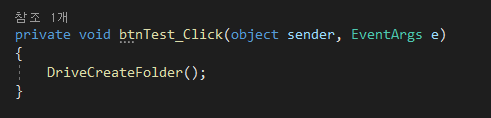
이런식으로 버튼을 만들고 버튼이벤트 함수에 이렇게 DriveCreateFolder함수를 실행시키면 된다.
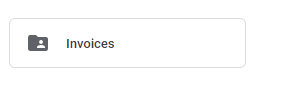
이렇게 만들어지는데 이름이 중복이어도 그냥 만들어진다. 이 문제는 해결되면 따로 올려야겠다.
반응형
'c#' 카테고리의 다른 글
| oauth 2.0 계정 만들기(google drive api 쓰기위함.) (0) | 2022.10.25 |
|---|---|
| google api 사용해서 폴더 만들고 그 안에 파일넣기 (0) | 2022.10.21 |
| google api사용해서 google drive에 파일 업로드 - 2 (0) | 2022.10.18 |
| google api사용해서 google drive에 파일 업로드 - 1 (0) | 2022.10.17 |
| c# sqlite 사용하기 (0) | 2022.06.29 |



